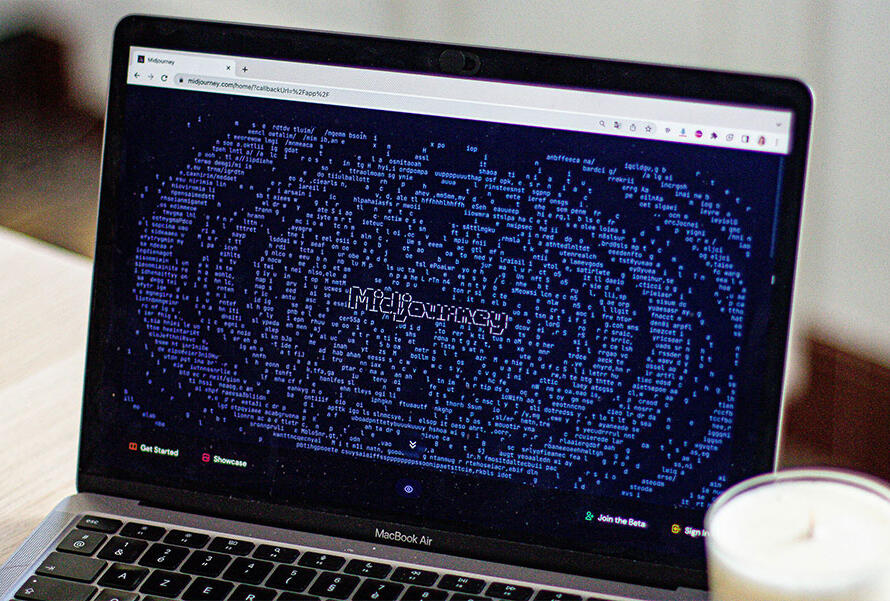Affinity Designer is a professional graphic design software developed by Serif. It is popular for its vector and raster design capabilities, making it suitable for various design tasks, from branding and illustration to web design and digital art. Below are some key points highlighting its features and benefits.
Key Features of Affinity Designer
- Vector and Raster Support:
- Affinity Designer combines both vector and raster graphics in one application. This flexibility allows designers to create illustrations with scalable vectors and detailed raster images, making it ideal for mixed-media projects.
- Precise Tools for Vector Design:
- Affinity Designer offers a range of tools that allow precise vector design. These include pen tools, shape tools, and powerful Boolean operations, making it a strong competitor to industry-standard software like Adobe Illustrator.
- Real-Time Performance:
- One of Affinity Designer’s standout features is its smooth and fast performance, even when handling complex designs. Users can zoom in and out of designs without any lag, which is crucial for detailed, high-resolution projects.
- Non-Destructive Editing:
- Affinity Designer allows for non-destructive editing, meaning you can edit the design without permanently altering the original artwork. This is achieved through the use of layers and adjustment layers, offering flexibility in making changes later.
- Customizable Interface:
- The interface is highly customizable, allowing users to arrange tools, panels, and menus according to their workflow preferences. This makes it easy for designers to work efficiently.
- Multi-Platform Support:
- Affinity Designer is available on both Windows and Mac, with a mobile version available for iPad. The app provides full compatibility across platforms, allowing users to switch between devices seamlessly.
- High-Quality Export Options:
- Affinity Designer supports a variety of export options, including common formats like JPEG, PNG, SVG, PDF, and TIFF. It also offers export presets and the ability to export specific slices of the design, which is useful for web and app design.
- Advanced Typography Tools:
- The software includes a comprehensive set of typography tools, such as text styles, curves, and the ability to manipulate text with vector paths. This is particularly useful for creating logos, advertisements, and web designs.
- Pixel Preview Mode:
- Designers can switch to Pixel Preview mode to see how vector designs will appear at a pixel level, ensuring crisp and accurate output for digital screens.
- Affordable One-Time Purchase:
- Unlike subscription-based software like Adobe Creative Cloud, Affinity Designer offers a one-time purchase option with no recurring fees. This makes it more affordable, especially for freelancers and small businesses.
Benefits of Using Affinity Designer
- Cost-Effective: The one-time purchase pricing model makes Affinity Designer highly affordable compared to other professional design tools that require monthly subscriptions.
- Professional Quality: Despite its affordability, Affinity Designer delivers professional-grade features and performance, making it suitable for both novice and experienced designers.
- Cross-Design Platform: The ability to handle both vector and raster graphics makes it a versatile tool for creating logos, illustrations, web graphics, UI/UX design, and more.
- Learning Curve: While it might take some time to get used to, Affinity Designer offers a smoother learning curve than some other professional design tools, with a range of tutorials and online resources available.